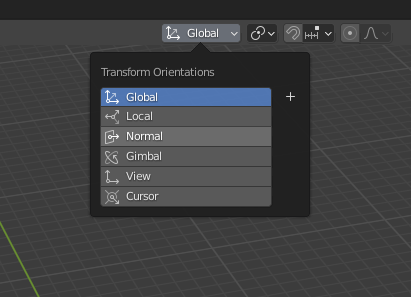Coordinates and 3D modeling
You might be thinking something like “ok cool, this is all a little advanced for an intro course”. So let me explain. When you are working in CG, whether you like it or not you are working within these coordinate spaces.
You can try this on your own file or use the file provided to experiment with this.
-github link
If you haven’t yet, learn Blender Navigation.
Select the gizmo object press G then Z then drag the mouse upward and the gizmo will move upward along the z axis.
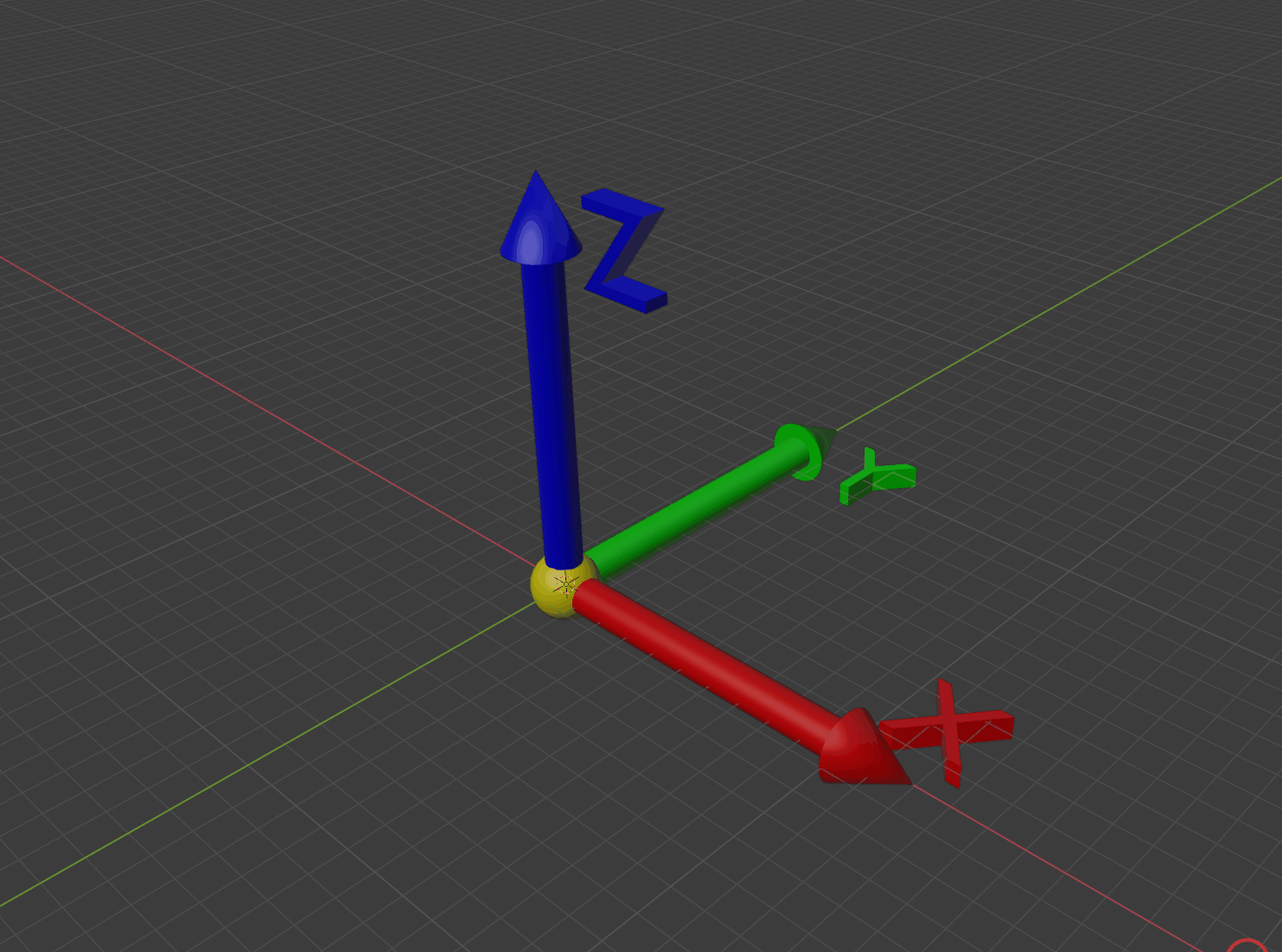
In this case we are moving the gizmos in world space. But lets try something new. Press R twice in a row and move to the mouse to rotate the gizmo in a random direction then let go. Next lets press the move key G and then press Z twice. (This will start the transform in local transform mode). We can also set the transform mode at the top of the view port with the menu.
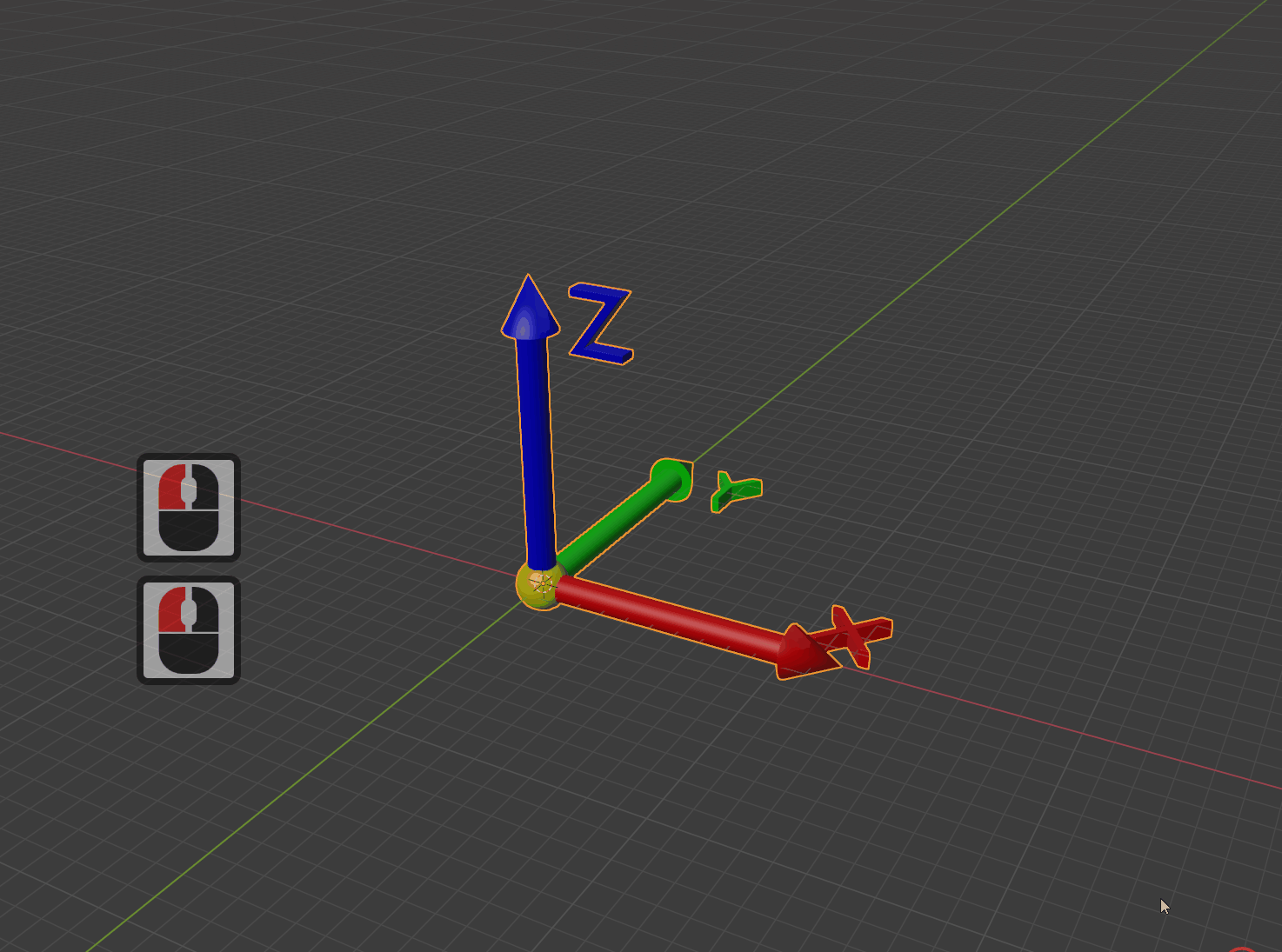
As you continue in your modeling journey understanding this concept is going to save you a lot of tears and time.