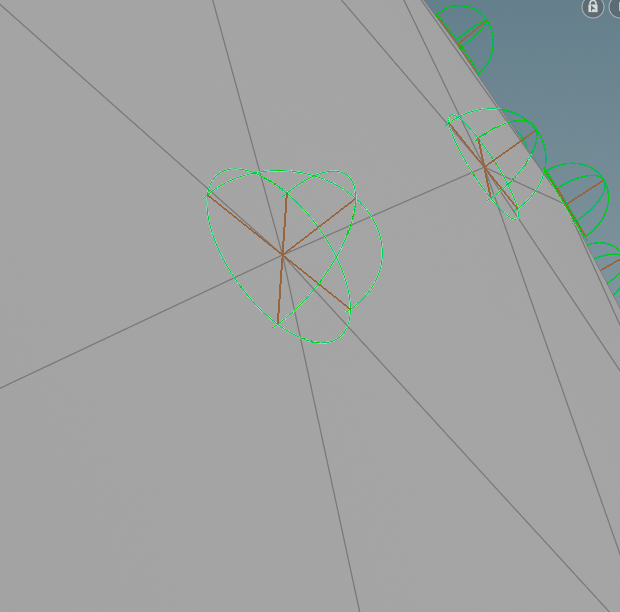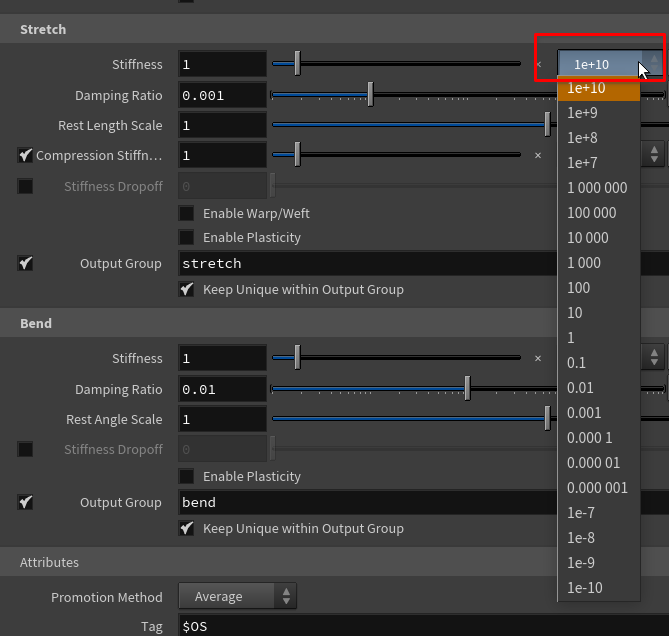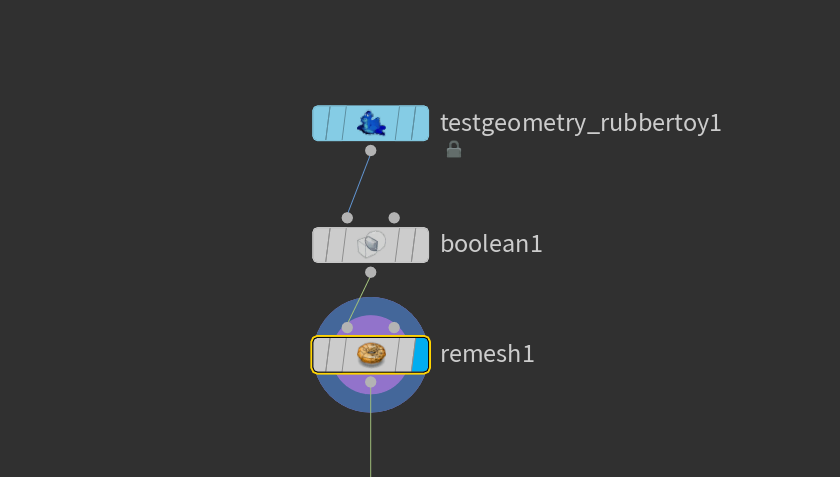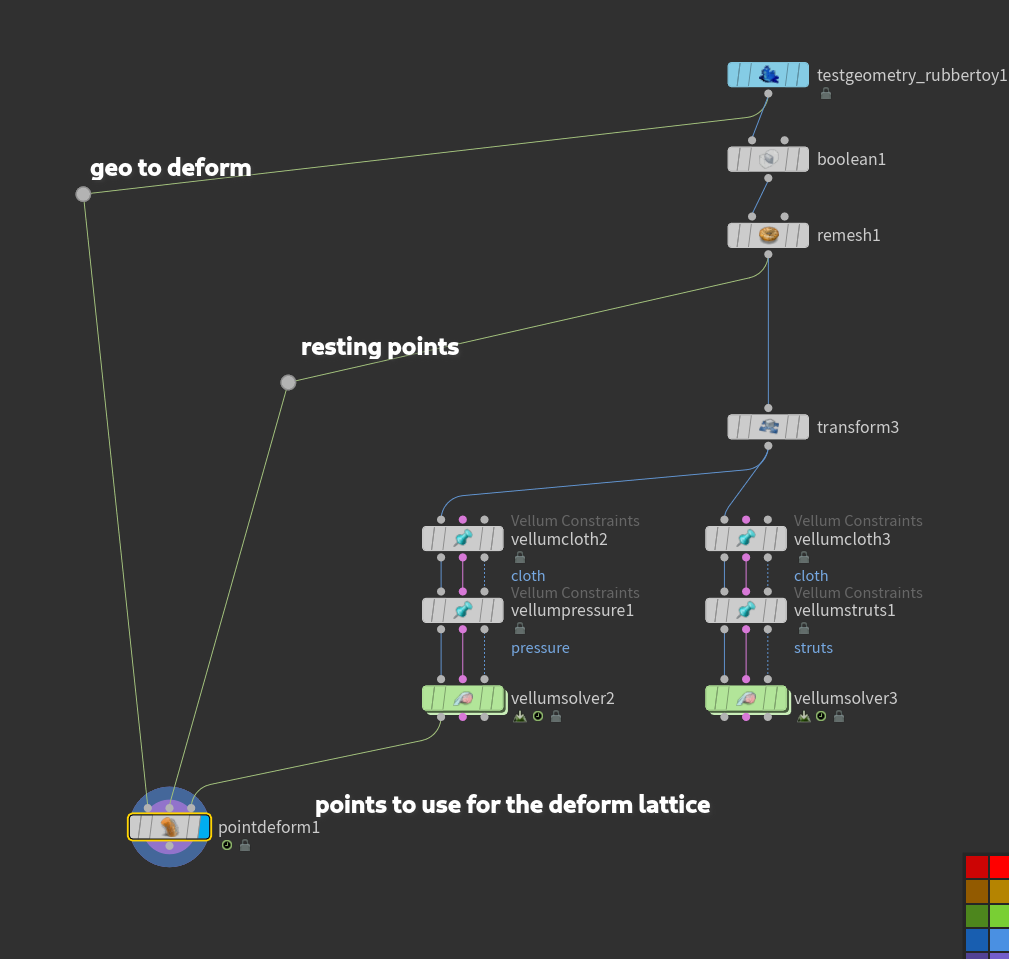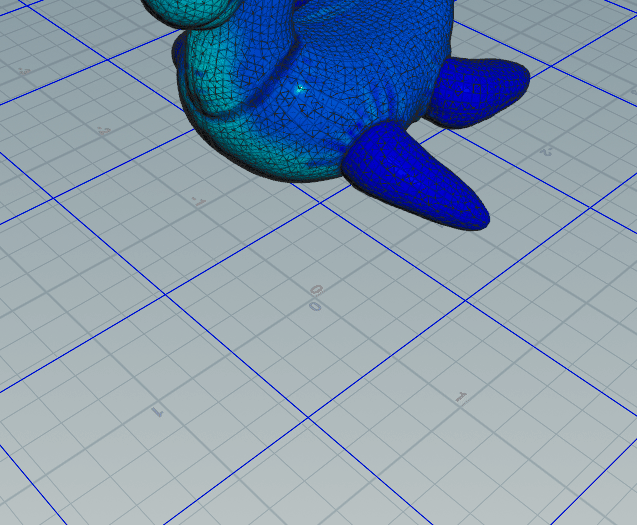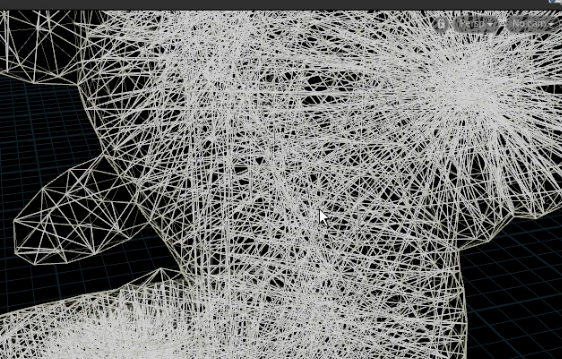Vellum Houdini
Vellum is a unified solver for softbody dynamics (hair, wire, cloth)
Vellum is similar to Houdini “grains” -PBD (Position based dynamics) - Vellum is a continuation of grains.
Constraints are similar to Bullet constraints and Internal constraints.
Stretching, damping, bendability, etc
Vellum is a successor to POPs in many ways
It’s always recommended to use Vellum with a triangulated mesh.
# Simple Vellum Setup
Vellum has many different constraint types. These all use slightly different mathematics across the graph structure.
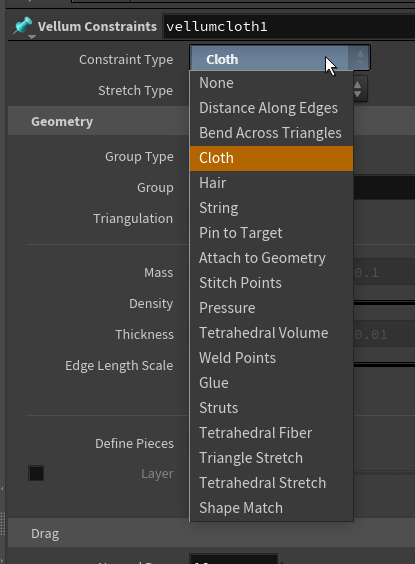
Vellum sims often require many substeps. around 5
Adding substeps will add multiple calculations per frame which can stiffen the simulation because it’s going to calculate the stiffness more times.
To account for this you may need to play around with reducing stiffness
If vellum is behaving strangely, one of the first things you should do is visualize the thickness of the simulation
The green spheres represent the thickness that the vellum solver is using to calculate things.
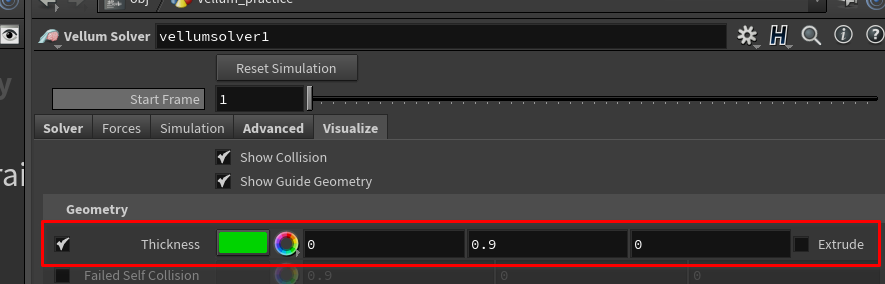
Cloth Thickness
You don’t want your cloth to be too thick or too thin. It will create strange velocities and artifacts.
Too thick -> If the spheres start to overlap then it will push the verts away from eachother. Might also add strange velocity.
Too thin -> strange behavior, gravity or collisions may break.
Settings you will use all the time in vellum are:
- Stretch Stiffness
- Bend Stiffness
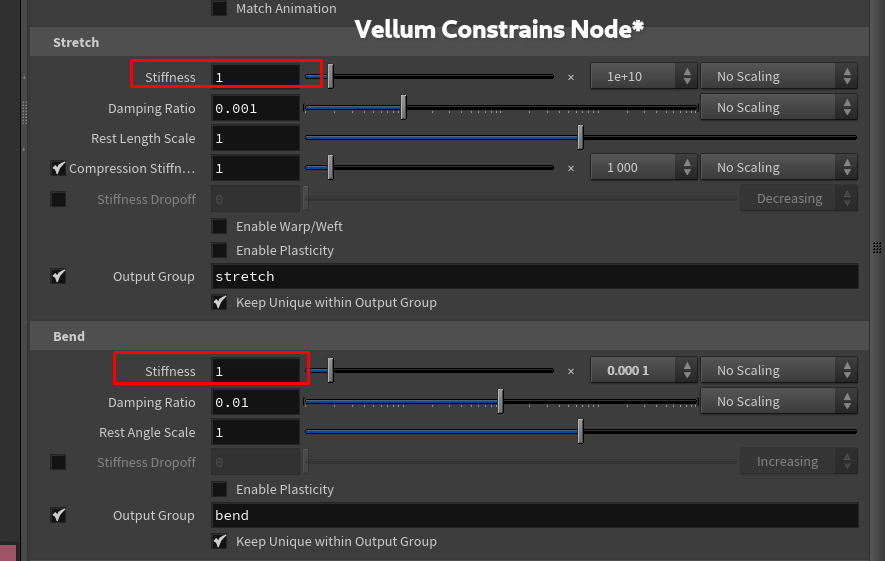
Stretch Stiffness => How hard it is to stretch the constraints apart. Low -> High
# Pinning Vellum
In the vellum constraints node there is a Pin to Animation section. If you click the cursor you can use the viewport to select the points you want to pin.
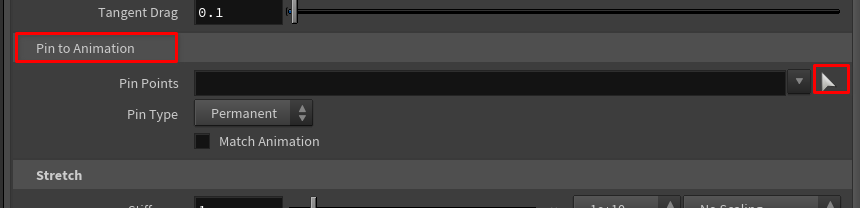
Finding the right values
For simulations it can be difficult to find the right values like Bend Stiffness for example. The recommended workflow is change by factors of 10 until you are in the right ballpark, then use the smaller increments with the slider.
# Bend Stiffness
This is somewhat self-explanatory. However you can think of it as different materials. For example a cloth with high bend-stiffness might be rubber, it’s hard to fold, even thin pieces. A cloth with low bend-stiffness could be silk.
A nice way to see the effects of bend-stiffness the following setup:
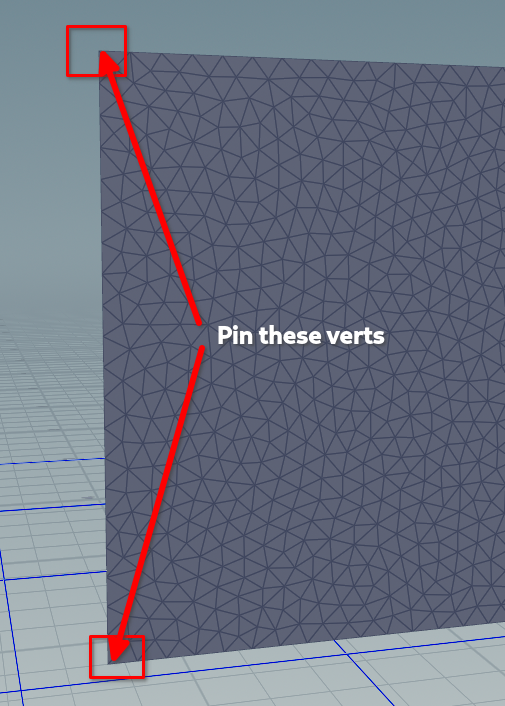
Then we can add some forces. There are two ways to do this.
- Inside the vellum-solver
- before the vellum-solver
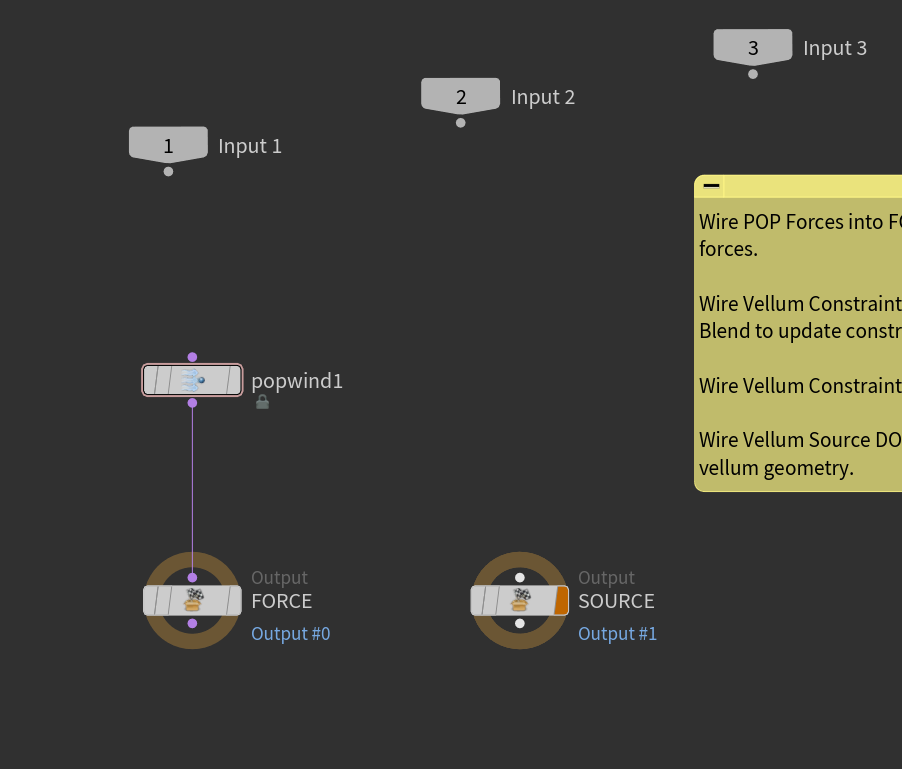
Preparing Meshes
When doing simulations it’s good practice to prepare the mesh. For example if you want to sim the rubber toy in houdini you probably want to fuse all the pieces together with a boolean, or vdb, and then remesh it.
Another thing to keep in mind: You may not want your final geo to be the remeshed geo. Often so you can have your UVs back or something like that.
One solution to that is Point deforming the original mesh with the simulated mesh.
# 3 Different Soft-body types
- Balloon -> Always tried to hold the same amount of volume inside (preserves volume globaly)
- Struts -> Creates internal constraint geo to act as structural supports. Makes it resist compression.
- Tet -> considered regionally volume preserving. It creates a lattice of triangles on the inside, to calculate what the volume is through the whole shape. Good for objects that are stiffer than balloons. For this you need to remesh and have regularly spaced triangles.
Struts are fast, but there are sometimes artifacts that have to be fixes. Usually due to the struts in the center that are straight up-and-down
# Balloons
Balloons are made up of cloth around the outside, and a pressure constraint system that runs along the surface and the inside that pushes out from the inside.
If you make your pressure constraint really stiff it will push outward.
If the cloth is loose the object will keep inflating and become rounder and rounder.
Your geo might be fine, but check for creasing or verts too close together if you have artifacts.
# Vellum Strings
If you want to make a string you want to start from a line. Add more length and points.
Hair and String are basically the same except that Hair can twist and string CANNOT
An important value in many sims but especially vellum is Restlength.
Restlength is the value that holds the original spacing between constraints.
One value we can play with is Restlength Scale.
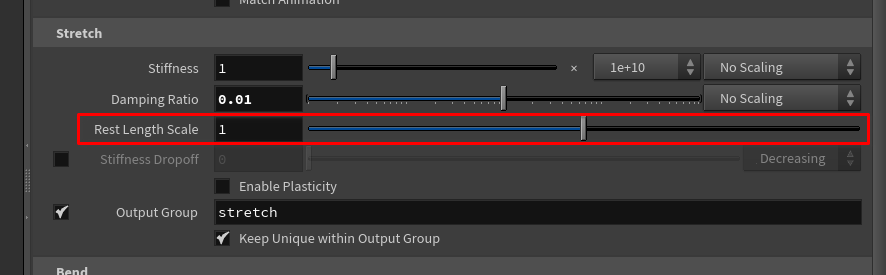
This allows us to make adjustments to the original restlength.
If we set it to 2, for example, it will take the originally generated restlength and multiply it by 2.
If you want to animate this property you have to do a few things.
Like most other solvers, attributes set before the solver are only set at the very beginning of the sim by default.
If you want to change constraint properties during a simulation, you can use a vellum constrain properties node inside the solver.
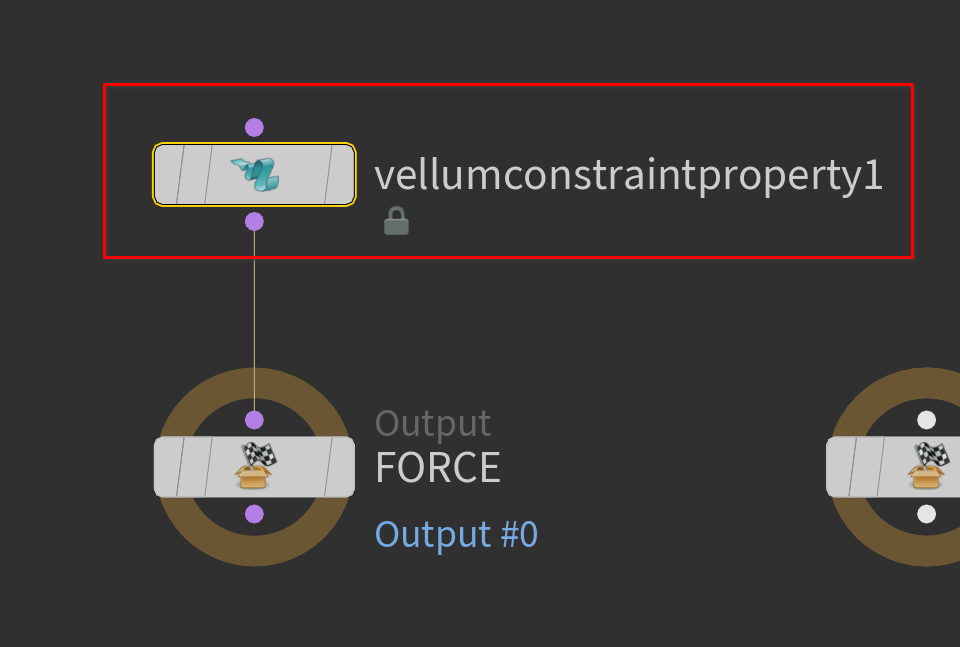
You can now add keyframes on the properties inside this node.
# Pinning
Pinning is a way we can attach cloth to objects.
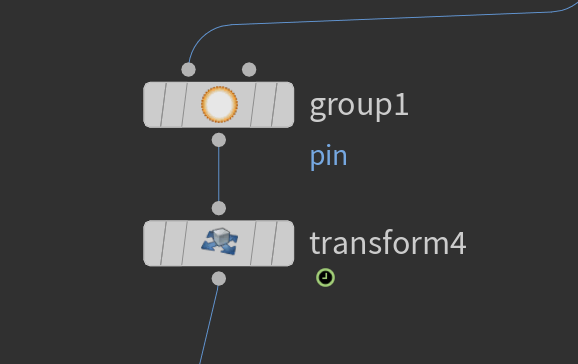
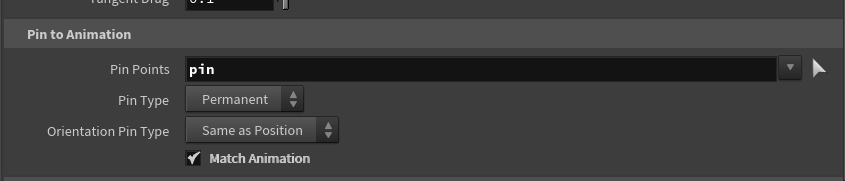
In vellum constraints all you need to do is set the pin group and check match animation.
# Final Sim
Like with RBD we can Vellum Pack
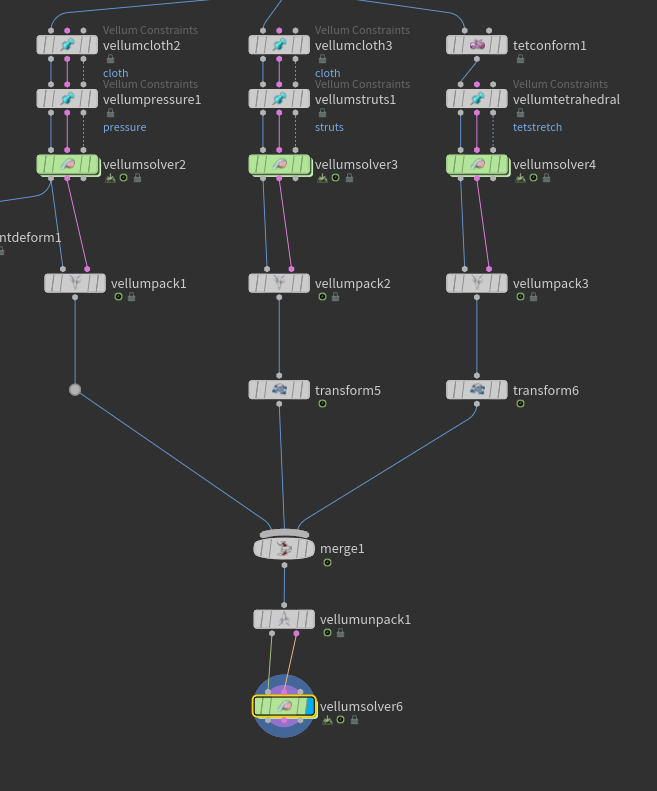
Another Approach is to setup different vellum sources.
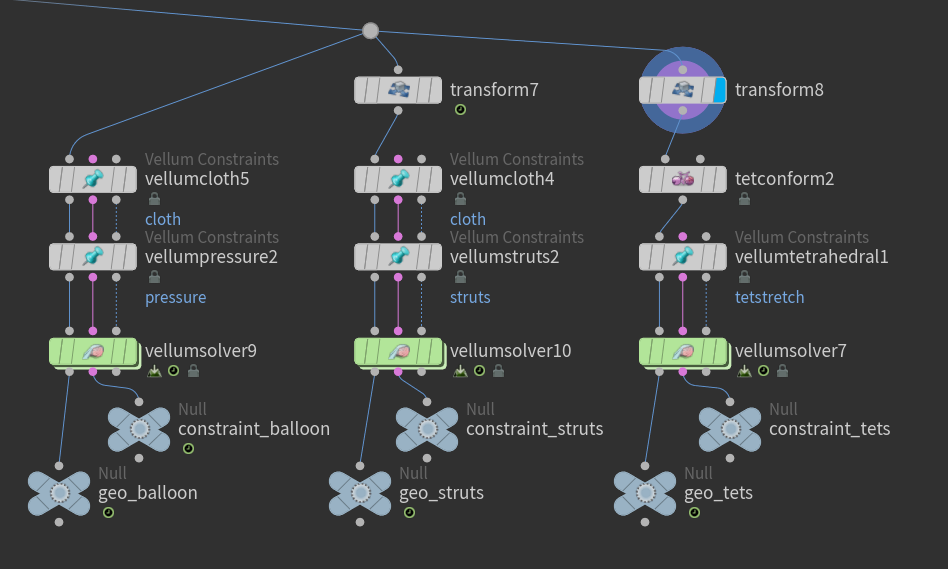
In this case you set up different nulls for outputs of each simulation.
Then in another vellumsolver add 3 vellum source nodes and set up the geo and constraint fields to the nulls.
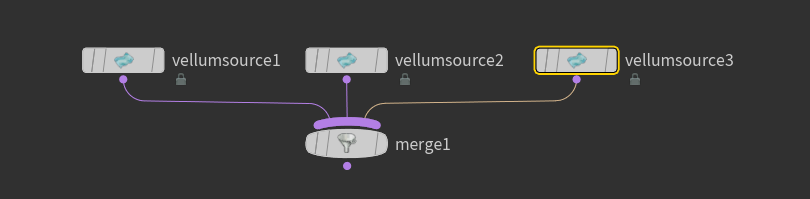
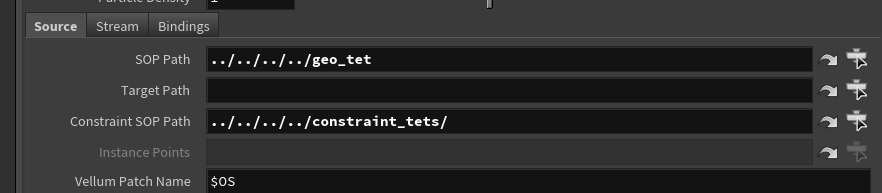
The nice thing about this method is that you can create groups for
# DOPnet method
Start out with a simple vellum setup inside the dop.
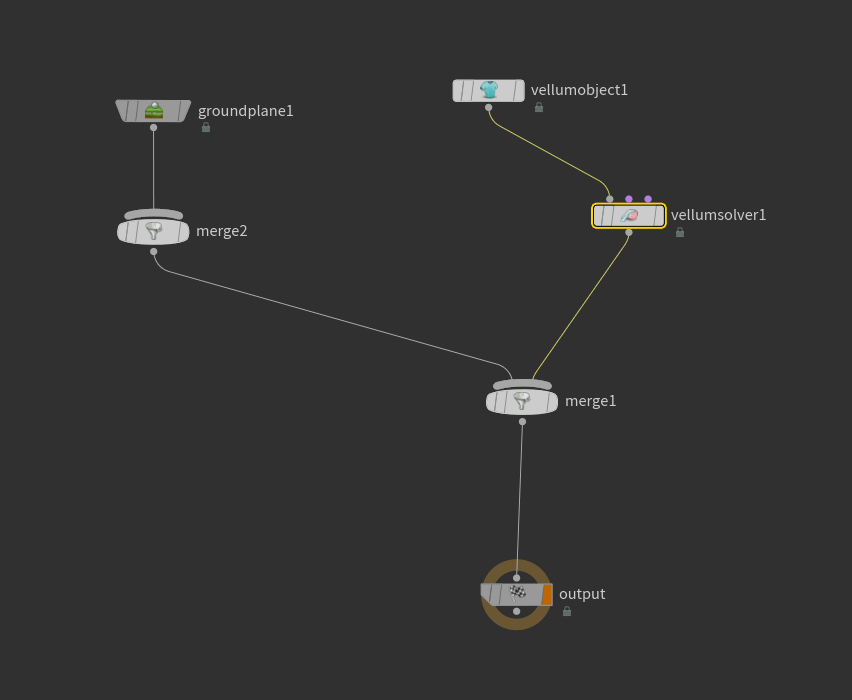
Next you will want to source all the vellum objects like before.
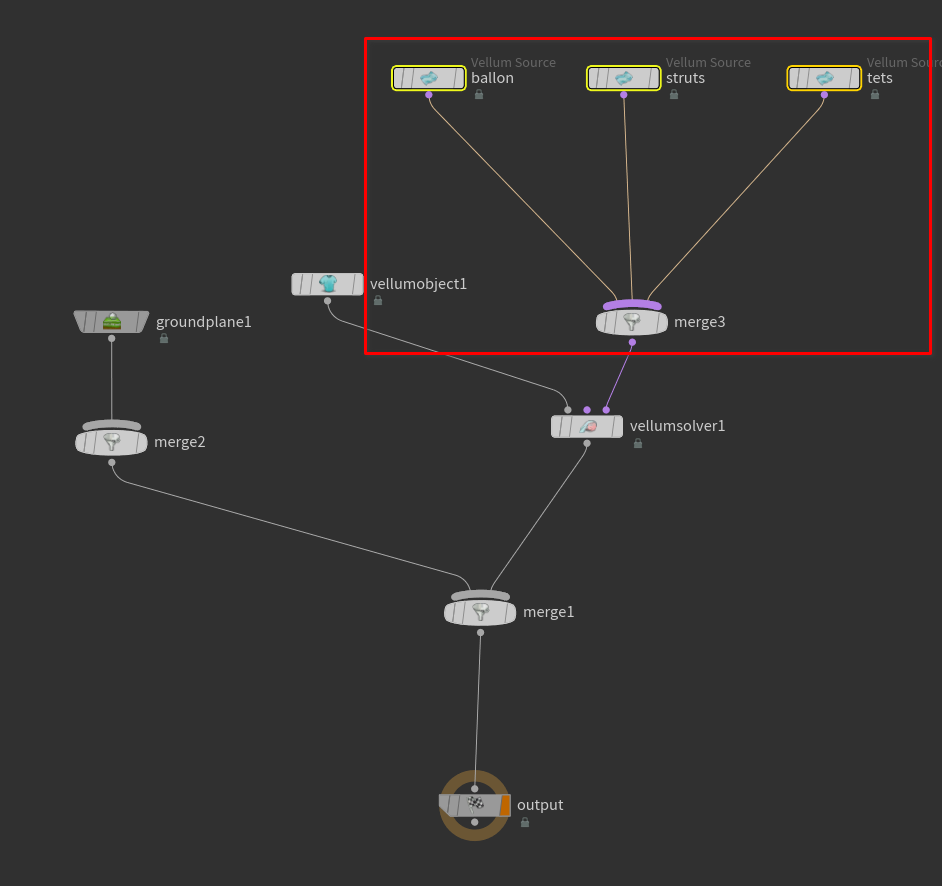
Plug them into input 3 of the vellum solver.
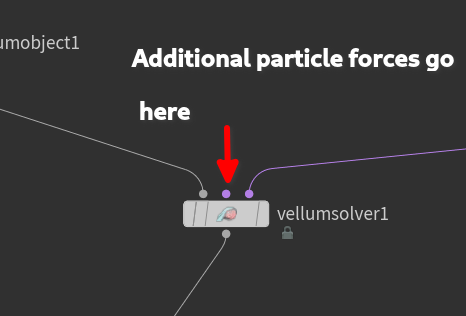
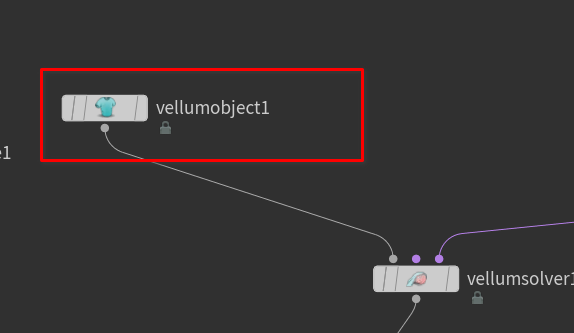 In DOPs the objects hold the simulation data.
In DOPs the objects hold the simulation data.