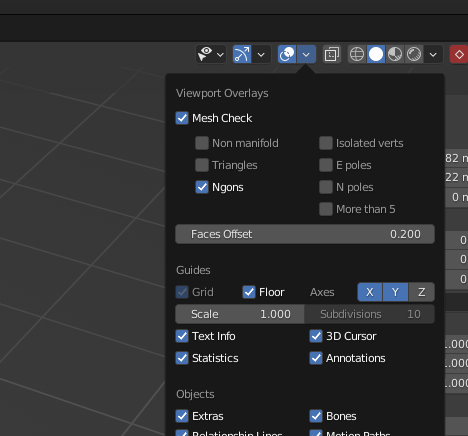# Agenda
- Intro
- this weekend
- Assignments
- pain points
- applying modifiers
- overlapped geo
- Pureref
- questions
- some demonstrations
- advanced selection
- ring vs lo1op
- advanced selection
- pain points
- Topology
- Important tools
- dissolve vs delete
- knife tool
- slide
- loop tools
focus on film<
- problems
- non-manifold geo
- one edge is shared by only one polygon or more than two
- 3D-Print addon
- analyze geo for non-manifold meshes
N-Panel for addon options
- Mesh Check addon
- non-manifold geo
- Edge flow
- bevels

- everything is beveled in the real world
- modifier vs the tool
- levels of bevels
- angles
- stick with even numbers
- corners!
- outer to arc
- Water-tight geo
- bevels
- 3D printing
- subdivision
- methodology
- don’t rely on it
- except sometimes in the beginning if you are smoothing you’re shapes out
- the point is for high-res models just for render times
- every level is x4 geo
- don’t rely on it
- try and keep you’re quads square as much as you can
- for sculpt ready models
- multi-res
- methodology
- sculpting for hard surface
- imperfections
- baking normals to low res
- displacement vs normal
- displacements -> shadows
- normals no shadows
- displacement vs normal
- Shading
- artifacts
- normals
- direction
- overlay
- create shorcut
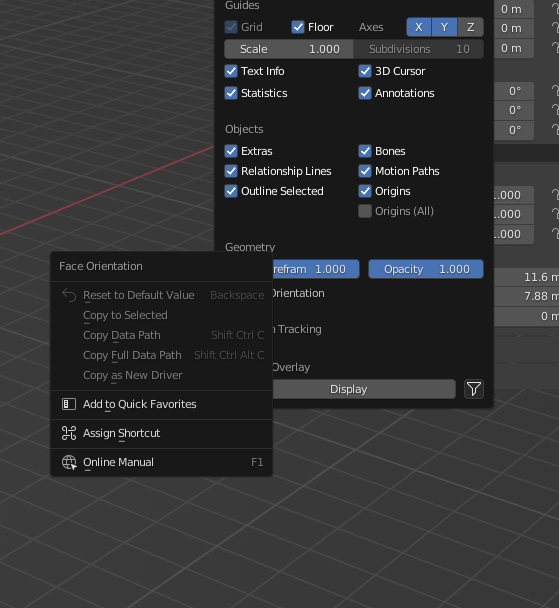
- create shorcut
- overlay
- artifacts
- ! Auto-smooth
- normal angle
- direction
- UVs
- distortion
- Important tools
# Film Industry Modeling Checklist
- Keep geo as light as possible
- only use quads if possible
- even distribution of the polygons
- bevel everything
- freeze transformations
- use as few parts as possible
- make the geometry water tight
- remove all non-manifold polygons
- make geometry sculptable
- no overlapping UVs, use UDIMS
- check the normals (for shading artifacts)
- Naming conventions
These are guidelines
They can be broken but it’s important to understand them first so you know when you have an edge-case where you can bend the rules
# Misc blender tips
- SHIFT+r => repeat last action
- SHIFT+SPACE => toolshelf
- CNTRL+ALT => ring select
- F3 => Operator search
# Resources
Blender bob - modeling for VFX
Blender bob - Advanced Modeling techniques in Blender
# Assignments
These Should be in blender
Exercises
- modeling techniques for topology
- bevels
- creating more geometry
- Fixing meshes
- non-manifold faces
- overlapping mesh
- finding hidden problems
- shading errors