# Topology Exercises
In this assignment you will do several exercises to help you understand some common mesh problems and how to fix them, as well as some techniques to help you solve some tough problems when you are modeling.
What to turn in:
- The completed Blend file.
- A paragraph or OBS recording with voice over talking about what you learned and what problems you ran into.
To do this you will need to follow the following steps:
- Watch the video explanation of this assignment.
- If you need to, watch the other videos as well.
- Download the zip file with the blend file and open it up in your blender.
Blend File (Click the download button
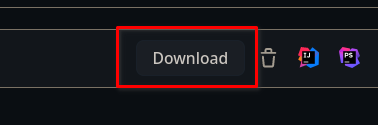 )
) - Make sure you install the Mesh-Check addon and enable it.
- Make sure your viewport settings are set to view textures in the viewport or you will not see some of the guides in the file.
- In the Outliner, use the checkboxes to enable each exercise and complete it.
- Make sure you follow the steps in each outliner collection
- You will need to use and be familiar with the following tools:
- Knife Tool
- Edge Loop Tool
- Deleting and dissolving geo
- Use the mesh-check addon to inspect meshes for problems
- Use the merge tools, including merge by distance to fix some mesh problems.
- Perform the exercise on the indicated meshes in each exercise.
- Save the blend file.
- Upload the blend file.
- No need to record a video this time
- You can if you want to though
- Please write in the comments in canvas some thoughts you had
- One thing you learned.
- One thing you feel you need more practice with.
- One thing you want more information on.
- And reach out in the teams help channel or message me if you are having any issues.
# Criteria
Points: 20 each exercise is worth 2 points.
Each exercise has the following criteria
- You must complete the exercise yourself using the indicated tools.
- The meshes must be completed in the blend file you submit, so make sure you save the file and upload it canvas.
Do your best!
Watch these videos!
- https://youtu.be/4pOyCHr8WIo - bevel
- https://youtu.be/hLciEyyU1qs - knife tool
- https://youtu.be/QR5QNWgeEUU - mesh cleanup tools
- https://youtu.be/6QJ5DU61WSk - assignment overview
- https://youtu.be/vJw3MRds03I - selection tools
- https://youtu.be/tsVs3zg8iwI - demonstrations