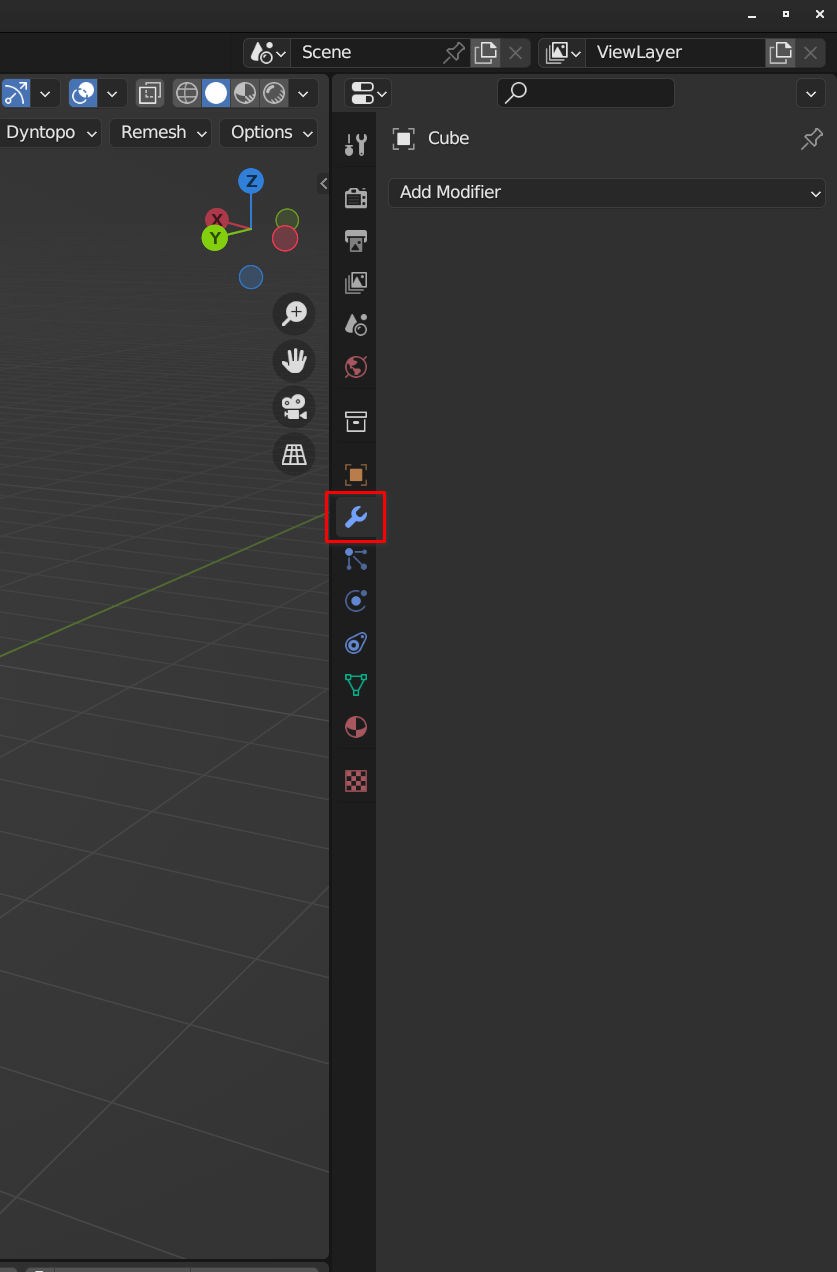Modifiers in Blender
# Overview
In Blender, modifiers are tools that allow you to alter and modify objects in a non-destructive manner. They are like virtual “layers” of changes that you can apply to a base object without permanently altering its original geometry. These modifiers can be stacked on top of each other, allowing you to create complex effects and transformations while keeping the original object intact. At a lower level, modifiers in Blender work by processing the mesh data of an object before it’s displayed or rendered. They operate on vertices, edges, and faces, altering their positions, normals, and other attributes according to the specific modifier’s rules. Let’s delve into how a few common modifiers work and provide examples of their practical usage.
Subdivision Surface Modifier:
- How it works: This modifier subdivides the faces of a mesh and smooths out the resulting geometry to create a more detailed and rounded appearance.
- Usage: When you want to create a smooth and rounded object without manually adding a high number of vertices. Useful for characters, organic shapes, and objects requiring smooth surfaces.
Mirror Modifier:
- How it works: The mirror modifier duplicates the mesh across a specified axis, creating a mirrored version of the original object. The mirrored side shares vertices with the original side.
- Usage: Great for creating symmetric objects efficiently. For instance, modeling characters, vehicles, or architectural elements that require symmetry.
Solidify Modifier:
- How it works: This modifier adds thickness to the faces of a mesh, creating volume out of what was initially a flat surface.
- Usage: Useful for creating objects with physical depth, such as walls, tabletops, and 3D-printable objects. Also helps add realism to paper-thin surfaces.
Array Modifier:
- How it works: The array modifier duplicates and arranges copies of the object based on defined settings like count, offset, and rotation.
- Usage: Ideal for creating patterns, arrays of objects like fence posts, repeating architectural elements, or creating complex structures from a simple base object.
Boolean Modifier:
- How it works: This modifier applies Boolean operations (like union, subtraction, intersection) to combine two or more objects’ geometry.
- Usage: Useful for creating complex shapes by subtracting, adding, or intersecting different objects. For example, cutting windows into a wall or creating a custom-shaped hole in an object.
Modifiers are integral to non-destructive workflows in Blender for several reasons:
Flexibility: Modifiers can be reordered, tweaked, or disabled at any point, allowing you to experiment with different looks and variations of your model without committing to changes permanently.
Efficiency: Using modifiers can save a considerable amount of time during the modeling process. For example, the Subdivision Surface modifier can quickly generate smooth surfaces without manually moving vertices.
Reusability: You can apply the same modifier stack to multiple objects, maintaining consistency across your project without duplicating the modeling work.
Non-Destructive Workflow: Modifiers help you maintain the original object’s geometry intact while applying transformations and effects. This means you can always go back and make changes if needed.
Iterative Design: As you progress through your project, you can continually refine and adjust the modifiers to achieve the desired result. This iterative process is crucial for achieving high-quality models.
By utilizing modifiers effectively, you can streamline your workflow, experiment with creative ideas, and achieve complex results with greater ease while maintaining the flexibility to make changes at any point.
# Walkthrough
The modifiers are located in the