Blender Grease Pencil Lesson Notes
# Extra blender tips
- Cntrl + 2 in object mode -> auto subdivides
- Cntrl + A -> look in the apply menu for Visual Geometry to Mesh
# Grease Pencil
# Set up
- Add Grease pencil object
- or -> Open new file with 2D Animation option
- Set up your tablet
- set your pen buttons to middle-click and right-click
- optional set up your viewport
- toggle world in the background options of your shading dropdown in the 3D-viewport.
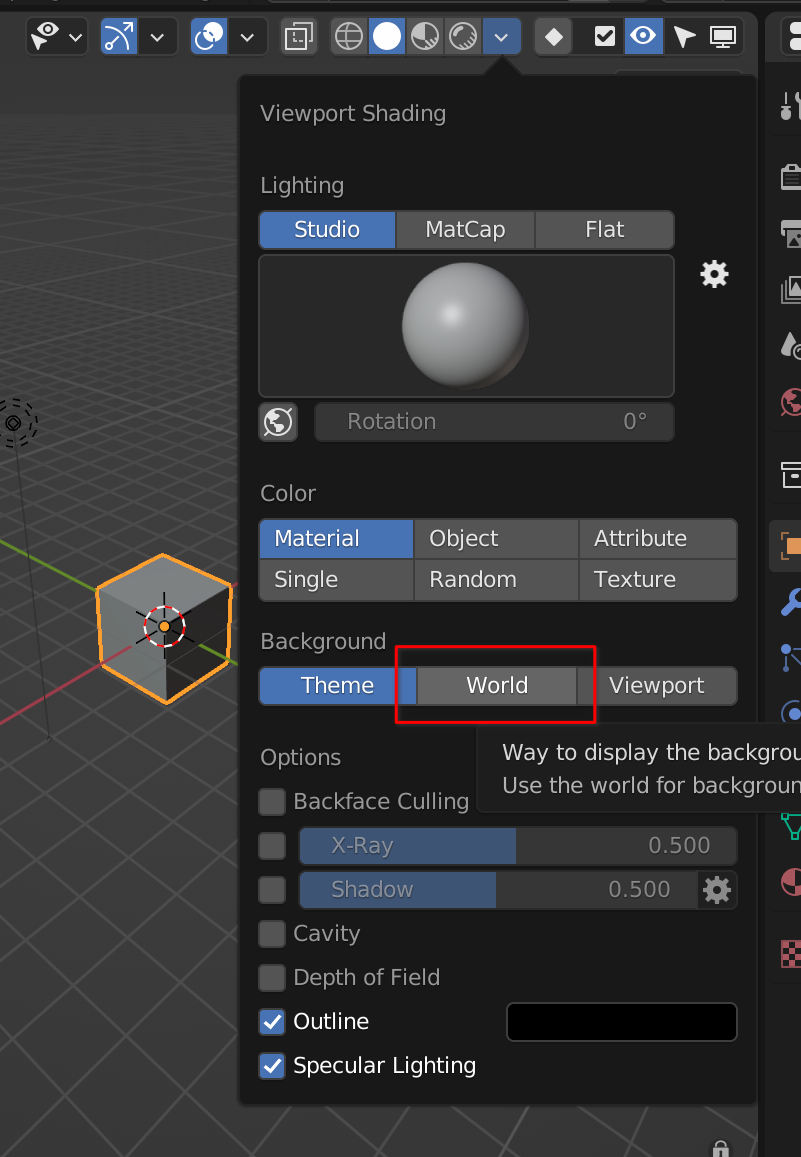
- change your viewport color to something you are used to
- toggle world in the background options of your shading dropdown in the 3D-viewport.
- Get Extra brushes
- Enable the Grease Pencil Tools addon that comes shipped with Blender
- Create a grease pencil object and go into Draw mode
- Navigate to the Tool tab in the outliner
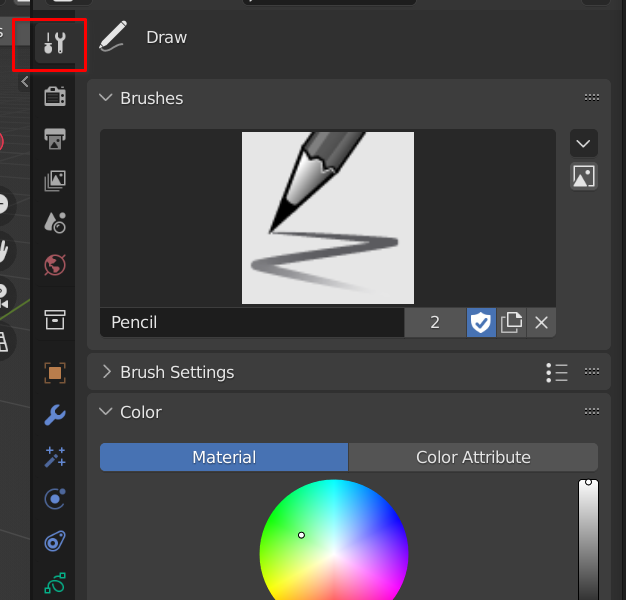
- In the Brushes section open the dropdown and click Download and Import Texture Brush pack
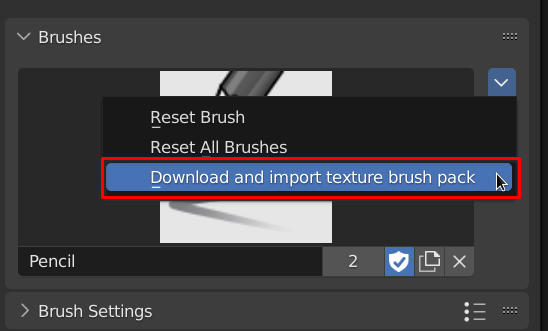
# Interface
# Tools
# Draw
# Fill
# Erase
# Cut
# Things to keep in mind
- Object vs edit mode
 + drawing => stabilizer toggle (like smoothing in sculpt mode)
+ drawing => stabilizer toggle (like smoothing in sculpt mode) -> Brush size
-> Brush size +
+ -> Brush opacity
-> Brush opacity- extract palette from image
- load image into image viewer
- extract palette
- Generate palette -> import it coolors.co
Grease pencil is somewhere between drawing, vector illustration, and 3D modeling
# Grease Pencil Workflows
When you use grease pencil there are many different workflows. Often workflows still include modeling especially for 3D illustrations.
# Materials vs. Vertex Color
There are pros and cons to each workflow. When you are using materials for all your colors
Materials are a nice way to organize your colors. It’s like using a set palette.
# Sketching
# Illustration
# Masking
# Sculpt Mode
# Modeling
# Drawing on Objects
# Other Things
# Rigging
# Extra learning
Some of these tutorials are breaking some modeling rules that you should be following.
Just keep this in mind as your working and try and focus on the 2D aspects of the tutorials.
Grease Pencil #1: Basics of Interface | Blender 2.82 | Tutorial - YouTube
Grease Pencil New Mask Features | Blender Grease Pencil - YouTube
Blender Quick Tip: Exploring the Grease Pencil color palette - YouTube
Blender Quick Tip: Create and Import Custom GP Brushes - YouTube
Blender Quick Tip: Create and Import Custom GP Brushes - YouTube
Grease pencil beginner tutorial | TOTORO | Blender 3.2 - YouTube
Basic Blender Toon / Cel Shader Tutorial 2D Grease Pencil + 3D Modelling - YouTube
Let’s try the new Build modifier in Blender: Grease Pencil (3.5 Beta feature) - YouTube
Compositing Lineart - This week with Grease Pencil - YouTube
Storypencil - Grease Pencil add-on for Storyboarding - YouTube