Setting up houdini for the command line
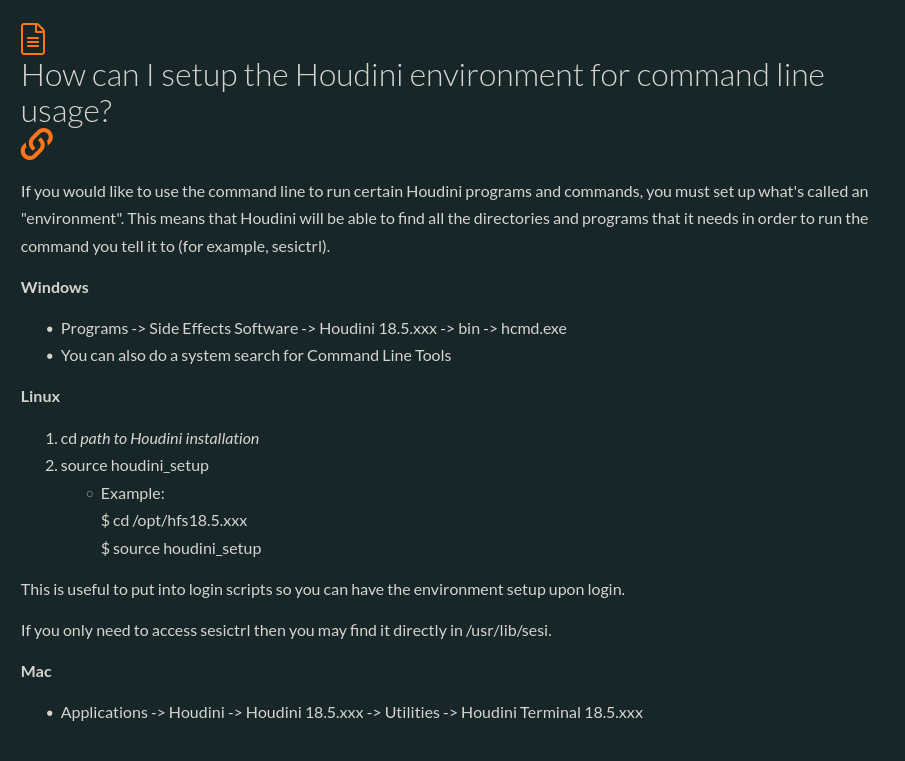
- set up project paths
- cd into houdini install dir
- source terminal command
- pull in vars from setup
- save to env file
- set up aliases
- launch new shell with vars from env file
https://towardsdatascience.com/best-practices-for-setting-up-a-python-environment-d4af439846a
https://www.endpointdev.com/blog/2013/02/installing-python-in-local-directory/
https://joaoventura.net/blog/2016/embeddable-python-osx/
Sounds like your houdini.env is not properly configured. Make sure your HOUDINI_OTLSCAN_PATH always ends with @/otls, and isn’t redefined later by some other line. README.MD has detailed instructions on how to configure your environment.
Let me try to lay out some of the rules:
- Houdini only expands environment variables in the hscript syntax. ie. $HOME, not the DOS syntax like %HOME%.
- The path separators should be semi-colon (
 instead of colon (
instead of colon (
 . This works on all platforms. Linux/OSX happen to also accept colon (
. This works on all platforms. Linux/OSX happen to also accept colon (
 as well.
as well. - When you override a variable, you should have “&” in there somewhere so that the default path is still used. Depending on your shell, this is sometimes a special character, in which case you need to ensure that you set it with the correct escaping.
- On Windows especially, make sure you launch Houdini from the shell you set the environment variable. You cannot set it into a shell and then expect the Start Menu > Houdini to see it.
- You must set your environment variable BEFORE Houdini is loaded.
- If you’re using houdini.env (as an alternative), then you must use double quotes if your variable value contains spaces.