Directing Vellum Simulations
Check Houdini.school
3 Ways to add forces for vellum
- Noise
- Chops -> right-click add MotionFX
- Attribute on SOP
Solvers only take the attributes on frame one so you need a specific setup to account for that
you can put the below code in a pop wrangle and if you set the pop wrangle inputs to SOP and set the noise OUT node then we can bring that noise in.
| |
In DOP nodes there’s often a use vex check box.
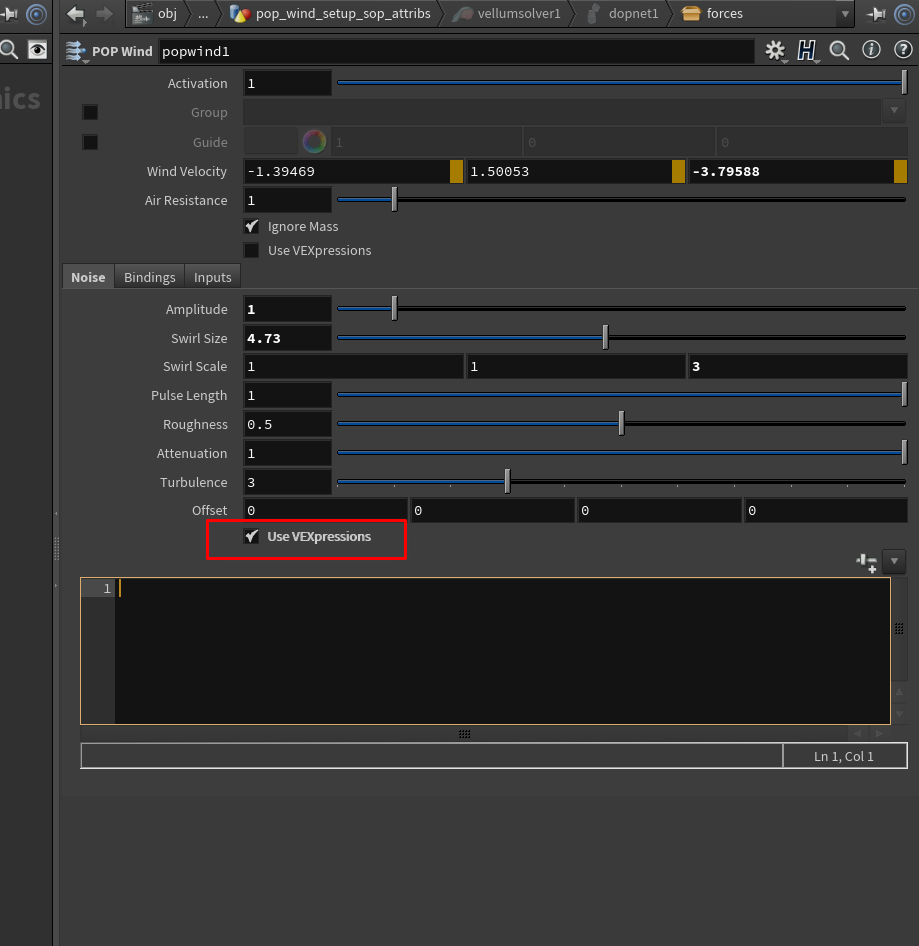
In this case we can use the data we imported and then manipulate our sim here with it.
With Pop curve force you will probably want to also have a pop drag so the cloth doesn’t get push out of the boundary
If you have multiple pieces of cloth you may want each one to behave differently. To do that we can put random attribs on each piece.
SHIFT+W turns off/on wireframe
Path Deform is another way to move cloth along a curve.
| |
The above expressions will center a pivot on whatever group you have selected.
# Vellum Pin Constraint
Permanent -> Doesn’t have a stopped attribute
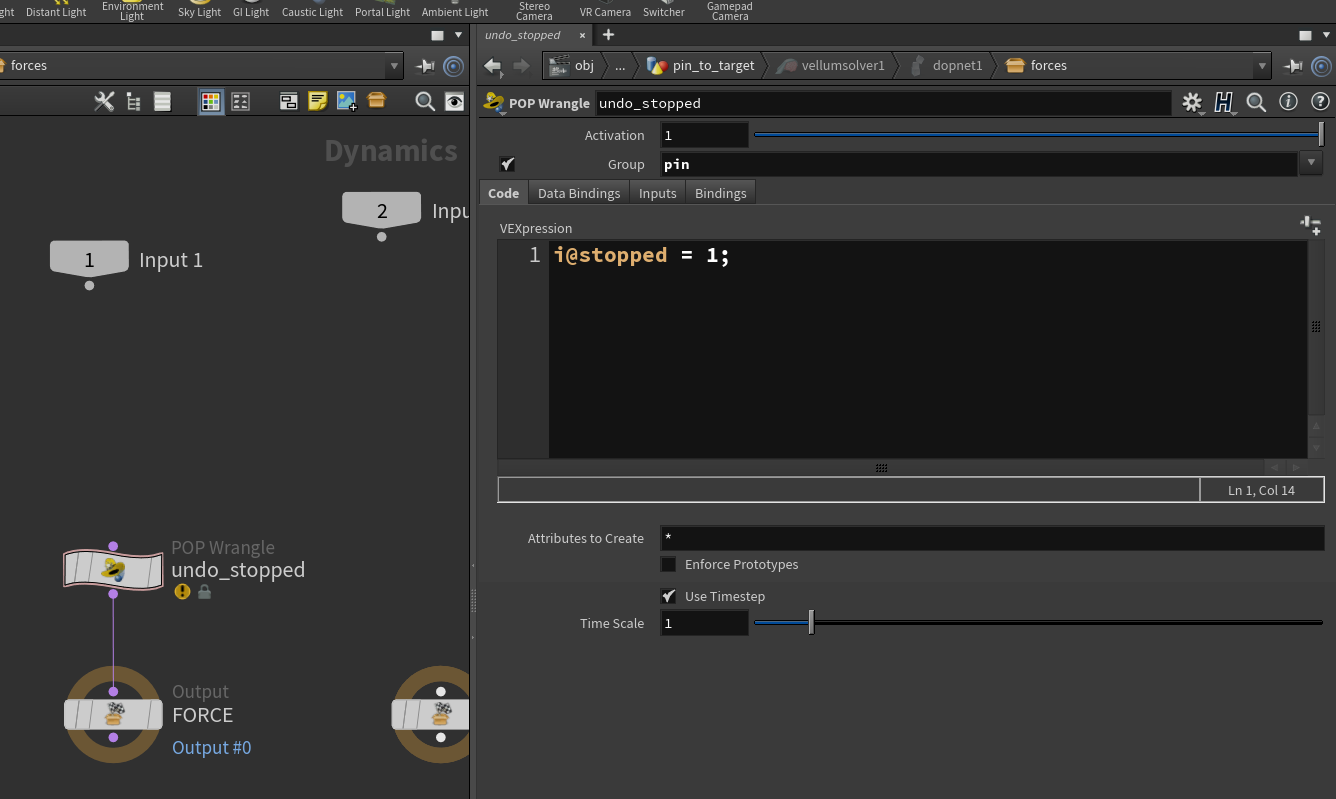
Pop wrangle is a little simpler than vellum constraint properties
For things like activating constraints in sims you may want to cast a falloff attribute into an int, so it rounds to 1 or 0
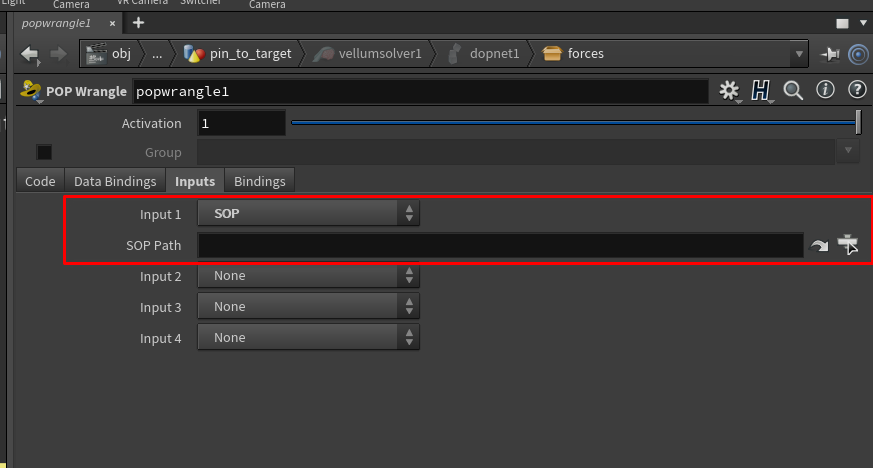
In a pop wrangle change the input to SOP if you want references to SOP nodes outside the DOP net.
# Soft Pin Constraints
Soft is like Pin, but it has a float value.
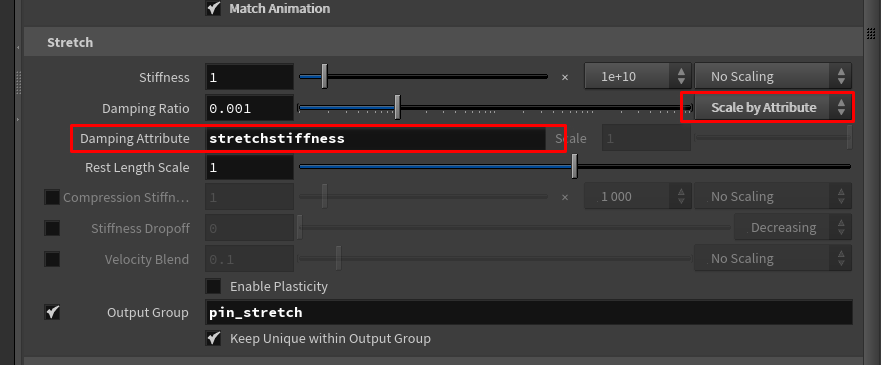
You can scale values by attribute if toggle scale by attribute
# Bend Stiffness
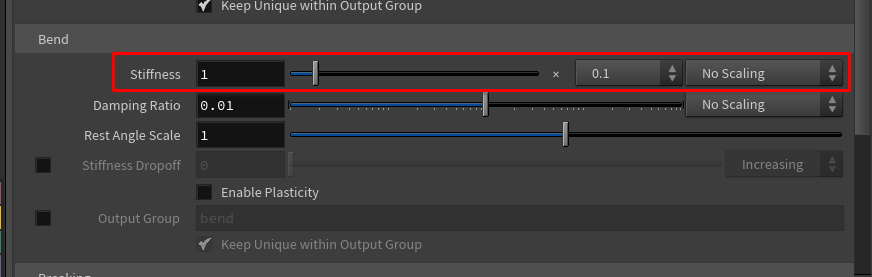
The lower the number the higher resolution you will want. Because it will wrinkle more.
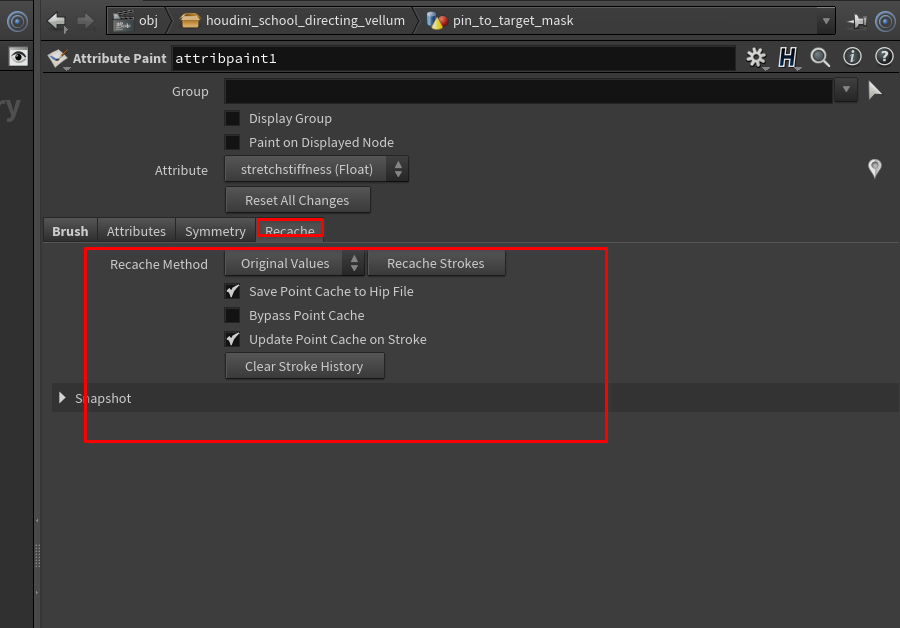
Attribute paint can re-project your paint if you change the resolution.
Delete points after frame
| |
# Retime Node
Often you should retime after the file cache
# vex stuff
# Vex groups:
if you prefix anything i@group_ it will create a group
it’s shorthand
the other way is
setprimgroup()